Adding fixed assets
This feature is available only available from 2019 and onwards tax years.
Entering data at certain fields will initiate the built in Fixed Asset module. Once in the Fixed Asset module, you are able to navigate to other Fixed Asset areas to enter information. Any information will automatically flow back to the Tax Return.
The fixed asset link is available to certain items in the Tax Return:
- D1 - Work related car expenses
- D2 - Work related travel expenses
- D4 - Work related self-education expenses
- D5 - Other Work Related Expenses
- Rental Property Schedule
- Business Worksheet
- To create the asset, click&

- Choose the categories from the left frame:
- General, Business
- Rental
- Deductions:
- D1 Motor Vehicle
- D2 Motor Vehicle
- D3 Depreciation
- D4 Other work-related expenses
- To add another item, you have two options:
- On the left frame under Category click Add activity.
- On the right frame click Add.
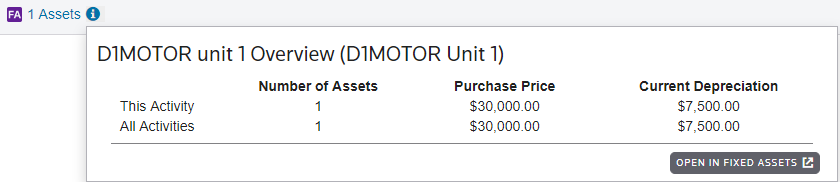
Was this article helpful?
Thank you for the feedback!

 Show expandable text
Show expandable text Hide expandable text
Hide expandable text