Rolling over the prior year tax return
If you have a tax return in Onvio, you can select to rollover the tax return details to the next tax return year using the Generate Next function.
The Generate Next function will create the tax return and carry forward the details included in the prior year tax return. For example, client details, Payer's details, bank details etc. This will save time re-entering the same data each year.
Before you begin
- Amounts entered in the prior year do not rollover. You will need to enter the values for the current tax year
- If any details rolled over do not apply to the current tax year, you will need to remove the entry, worksheet or schedule
Rolling over the tax return
- Click
 and select Onvio Tax.
and select Onvio Tax. - On the Projects screen select the tax return you want to rollover.
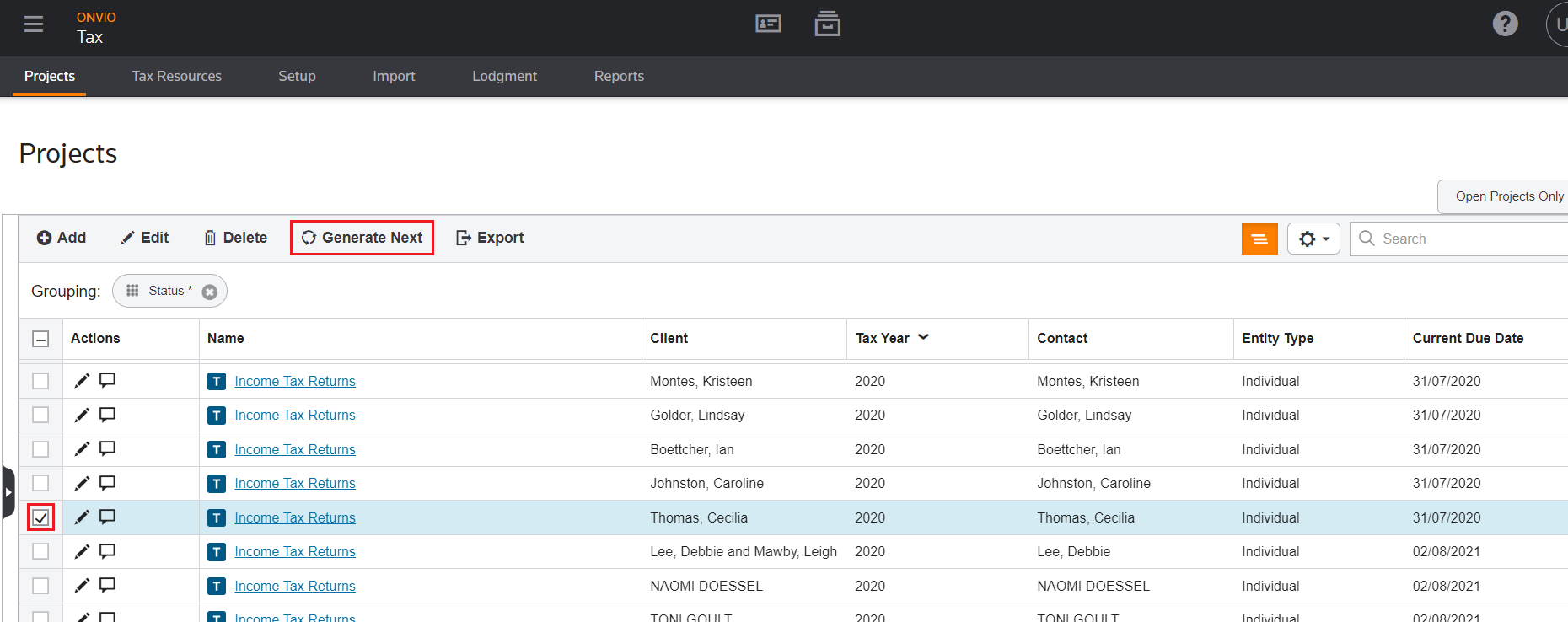
You can rollover more than one return at a time by selecting the required returns.
- Click
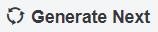 .
. - The tax return will be created and the details will be automatically rolled over.
Was this article helpful?
Thank you for the feedback!

 Show expandable text
Show expandable text Hide expandable text
Hide expandable text